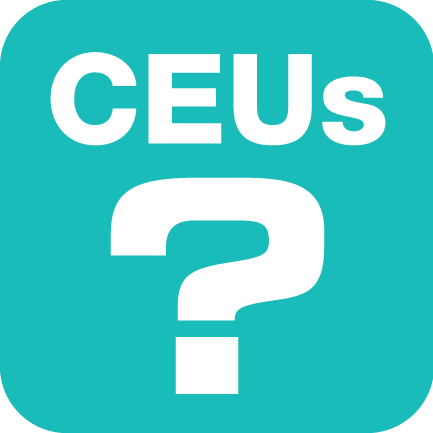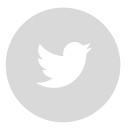Busque nuestras preguntas más frecuentes sobre
nuestros cursos de Educación Continua.
- Su nombre de usuario es la dirección de correo
electrónico que utilizó cuando se registró.
- If you forgot your password, click the “Forgot Password?” link, and a temporary password will be sent to your email address. Please contact us if you are experiencing difficulty in retrieving this temporary password.
- Si tiene dificultades para iniciar sesión o restablecer su
contraseña, llámenos al 949-833-8255 para obtener
ayuda.
- You must provide your complete name, affiliation information (ASHA, AARC, Nursing, or other), and the ASHA or AARC member number. If you are unsure about having registered with this information, please go to the Account > CEU Membership section of the Education Portal. Here you can see the information you have provided and can update it if necessary.
- Para cursos de seminarios web de autoaprendizaje, debe
completar el cuestionario con una calificación aprobatoria
de 80% o superior y completar una evaluación del curso.
- Para todos los cursos de Educacion Continua en vivo de
Passy Muir, debe completar una evaluación del curso.
| Tipo de Unidad de Educación Continua de ASHA |
Monthly |
| Seminario Web de Autoaprendizaje |
| Tomado en |
Aparece |
| Enero |
Late February to Mid March |
| Febrero |
Late March to Mid April |
| Marzo |
De finales de abril a mediados de mayo |
| Abril |
Late May to Mid June |
| Mayo |
Late June to Mid July |
| Junio |
De finales de julio a mediados de agosto |
| Julio |
Late August to Mid September |
| Agosto |
Late September to Mid October |
| Septiembre |
De finales de octubre a mediados de noviembre |
| Octubre |
Late November to Mid December |
| Noviembre |
Late December to Mid January of the following year* |
| Deciembre |
De finales de enero a mediados de
febrero del año siguiente * |
|
* Tenga en cuenta que a pesar de que estos cursos
aparecen en su registro el año siguiente, todavía se
cuentan como cursos tomados en el año en que los tomó.
|
|
Passy Muir makes submissions to ASHA monthly, after each month has ended. Therefore, the date of completion that appears on your Continuing Education Registry is the last date of the month in which you completed the self-study course.
|
|
| Seminario Web de Eventos En Vivo |
Los informes del
curso se envían dentro de 45 días a partir de la fecha en
que se realizó el curso. La fecha de finalización que
aparecerá en su reporte será la fecha en que se realizó el
curso en vivo. |
| Seminarios En Vivo |
| Formación En Vivo |
| Seminarios Web En Vivo |
| Tipo de Unidad de Educacion Continua |
Bimensual |
| Seminario Web de Autoaprendizaje |
| Tomado en |
Aparece |
| Enero |
A finales de marzo
|
| Febrero |
| Marzo |
A finales de mayo
|
| Abril |
| Mayo |
A finales de julio
|
| Junio |
| Julio |
A finales de septiembre
|
| Agosto |
| Septiembre |
A finales de noviembre
|
| Octubre |
| Noviembre |
A finales de enero (pero se contará para
el año en que tomó el curso)
|
| Deciembre |
|
| Seminario Web de Eventos En Vivo |
Los informes del
curso se envían dentro de 45 días a partir de la fecha en
que se realizó el curso. La fecha de finalización que
aparecerá en su reporte será la fecha en que se realizó el
curso en vivo. |
| Seminarios En Vivo |
| Formación En Vivo |
| Seminarios Web En Vivo |
- These courses do not require pre-registration.Following the course, you must complete a continuing education process to receive credit.
- During the course, you will be provided a “Meeting Code” by the speaker or a Passy-Muir representative. You must have this code to complete the continuing education process.
- Go to the Education Portal located at: https://ep.passy-muir.com/educationportal/
- Click “Log In” if you have an Education Portal account, or “Sign Up Now” if you do not have an account. Complete the required information to create an account.
- Be sure to enter your professional association and member number or we cannot file your continuing education to your association.
- On the “My Courses” page, click “Enter Meeting Code Here” (purple box on the right-hand side).
- Enter the Meeting Code you received during your course and click “Enter.”
- Complete the course evaluation. Following completion, you will be able to download and print your certificate.
- If you watch a live or recorded virtual course as part of a group, you use the provided meeting code and follow the same instructions provided under the FAQ on registration. The speaker also reviews these instructions during the courses.
- If you attend an in-person course at your facility, the speaker will provide you with instructions and a meeting code.
- Utilice la información de Unidades de Educacion Continua que se proporciona al final de la reunión e inicie sesión en su cuenta en el Portal Educativo. https://ep.passy-muir.com.
- For pre-recorded, self-study courses, you will locate the course under “Recorded Self-Study Webinars” under your “My Courses” page in your education portal account. You then complete and pass the quiz (80%), complete the course evaluation, and then receive a certificate of attendance.
- ¡Sí! Si descarga la aplicación adecuada, podrá acceder a
nuestro seminario web.
- Pruebe estas soluciones comunes:
- Actualice su navegador de Internet y complementos a las
últimas versiones.
- Intente utilizar un navegador diferente, como Mozilla
Firefox o Google Chrome.
- Trate de usar una computadora o tableta diferente. Los
cursos se ejecutarán en la mayoría de los dispositivos
móviles, incluido el iPad.
- Llámenos al 949-833-8255 si ha probado los consejos
anteriores y aún tiene dificultades.
- Asegúrese de haber instalado una versión reciente de
Adobe Reader Aquí.
- Si su navegador no muestra o descarga correctamente el
certificado, contáctenos al 949-833-8255 para obtener
ayuda.
- Si tiene problemas para imprimir el certificado, asegúrese
de que su computadora tenga instalados los
controladores de impresora adecuados. Esto dependerá
de la marca y modelo de su impresora.
- Para garantizar la integridad del proceso de prueba, no
proporcionamos las respuestas a las preguntas. Sin
embargo, le recomendamos encarecidamente que se
comunique con un Médico de Passy Muir por teléfono
utilizando nuestra información de contacto. Ellos estarán
encantados de responder cualquier pregunta que pueda
tener.
¿Passy Muir envía reportes a CE Broker?
- No, no hacemos envíos de reportes a CE Broker.
- Después del curso, visite http://ep.passy-muir.com.
- If you do not have an account, please create an account. Complete the information for your account. Once you have completed the form and submitted it, you will be taken to the “My Courses” page.
- If you do have an account, please log in with your email and password.
- Your login is the email you provided when you created your account.
- After logging in, you will be taken to the “My Courses” page. Please click on the purple button (located on the upper right-hand corner) that says, “Enter Meeting Code Here.” After you enter the meeting code provided by the speaker, you will be taken to the course evaluation.
- If you are redirected to “You have successfully registered for this course”, please click on “My Courses”, search for the title of the RLI you have taken, and click on “Start” under the “Evaluation” column.
- After completing the course evaluation, you may download or print your certificate.
- If you provided your professional affiliation and member number, we submit the continuing education to AARC and ASHA.
- Zoom es una plataforma de transmisión sobre el internet que puede transmitir sesiones educativas en vivo. Los espectadores pueden charlar y hacer preguntas que serán respondidas por el presentador (nuestros especialistas clínicos).
- Tenga en cuenta que Passy Muir no está asociado con Zoom, sino que simplemente se utiliza como proveedor para transmitir nuestra educación virtual. No es necesario tener una cuenta de Zoom para ver nuestros cursos.
- El Portal educativo es Passy Muirpara nuestros cursos de autoaprendizaje gratuitos. Todos los videos están grabados (no en vivo) y están alojados en este sitio. Para ver estos cursos, necesitará tener una cuenta en el Portal de educación.Se puede acceder a estos cursos en cualquier momento del día en una tableta o iPad; sin embargo, es óptimo utilizar una computadora de escritorio o portátil en su lugar. Recomendamos utilizar Google Chrome para ver estos cursos.
- Para mayor comodidad, estos cursos también se pueden pausar y reiniciar más tarde. No hay tarifa para usar nuestro portal educativo.
- The RLIs are offered in both live and recorded formats. Live RLIs/webinars are courses that are not pre-recorded, the speaker is live, and it is offered at a specific date and time. Current live courses are called Remote Live In-Services. Estos cursos en vivo se transmiten solo a través de la plataforma Zoom. Los cursos en vivo permiten la interacción con el presentador y las personas asistiendo sobre preguntas y respuestas a través de la opción de chat.
- The recorded format of the RLIs/webinars is an option added for a few courses due to changes in staffing availability. These pre-recorded RLIs are offered at set dates and times and do not have a speaker available for questions. They can be found on the remote live in-services webpage.
- Our recorded, self-study courses are located only through our Portal de educación. They are pre-recorded courses that can be accessed at any time of day, 24-hours a day. These are not live courses, and you will not be able to ask questions during them.
- Cursos en vivo (Remote Live In-Services): Live webinars offered through the Zoom platform and are free of charge. The speaker is available for questions.
- Educación virtual (webinar): Private, live courses offered through the Zoom or Microsoft Teams platforms for a facility free of charge.
- Hybrid: A combination of online and in-person education provided to a facility free of charge. This option requires scheduling by emailing education@passymuir.com..
- Workshops: 3-hour live and recorded specialty courses that provide detailed education on various topics related to patients with tracheostomies. These courses do have a small fee which may vary depending on the length of the course.
- Seminarios (seminar): In-person, all-day courses offered at various sites with hands-on training, demonstrations, and case studies. These seminars are pre-planned and scheduled. This all-day course does have registration fee that varies depending on the length of the course.
- Most of our courses are free, with the exception of our workshops and seminars.
- If you would like to take our live or recorded RLI webinars (Remote Live In-Services), you can access our página de RLI and click on any course in which you are interested. Clicking the link to join the webinar will redirect you to Zoom for viewing. You do not need to have a Zoom account.
- To take our recorded courses, you will create an Portal educativo account in order to access them. If you are interested in a scheduling a private live webinar for your facility, please contact us at education@passymuir.com..

 Unidades de Educacion Continua de AARC
Unidades de Educacion Continua de AARC